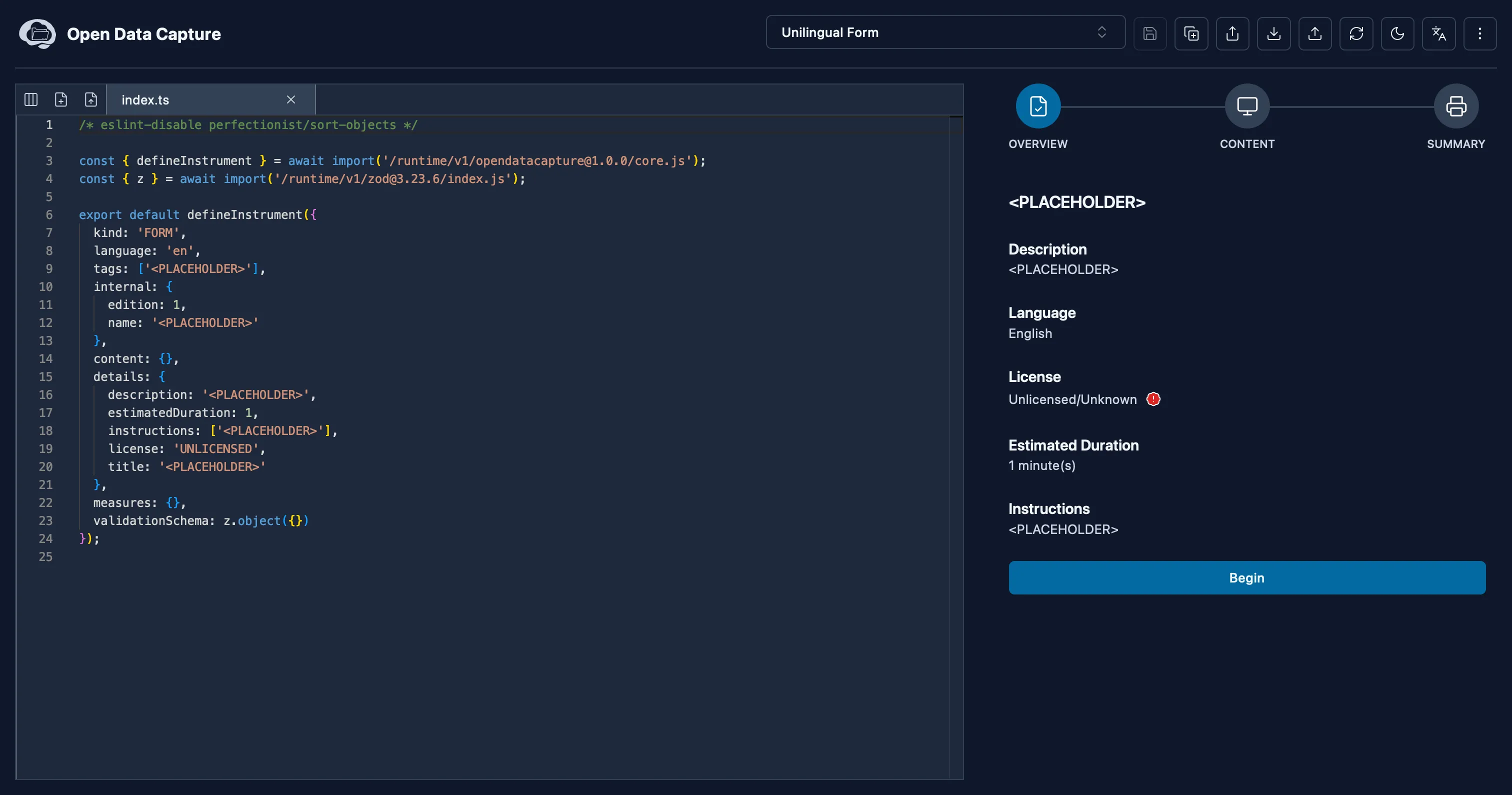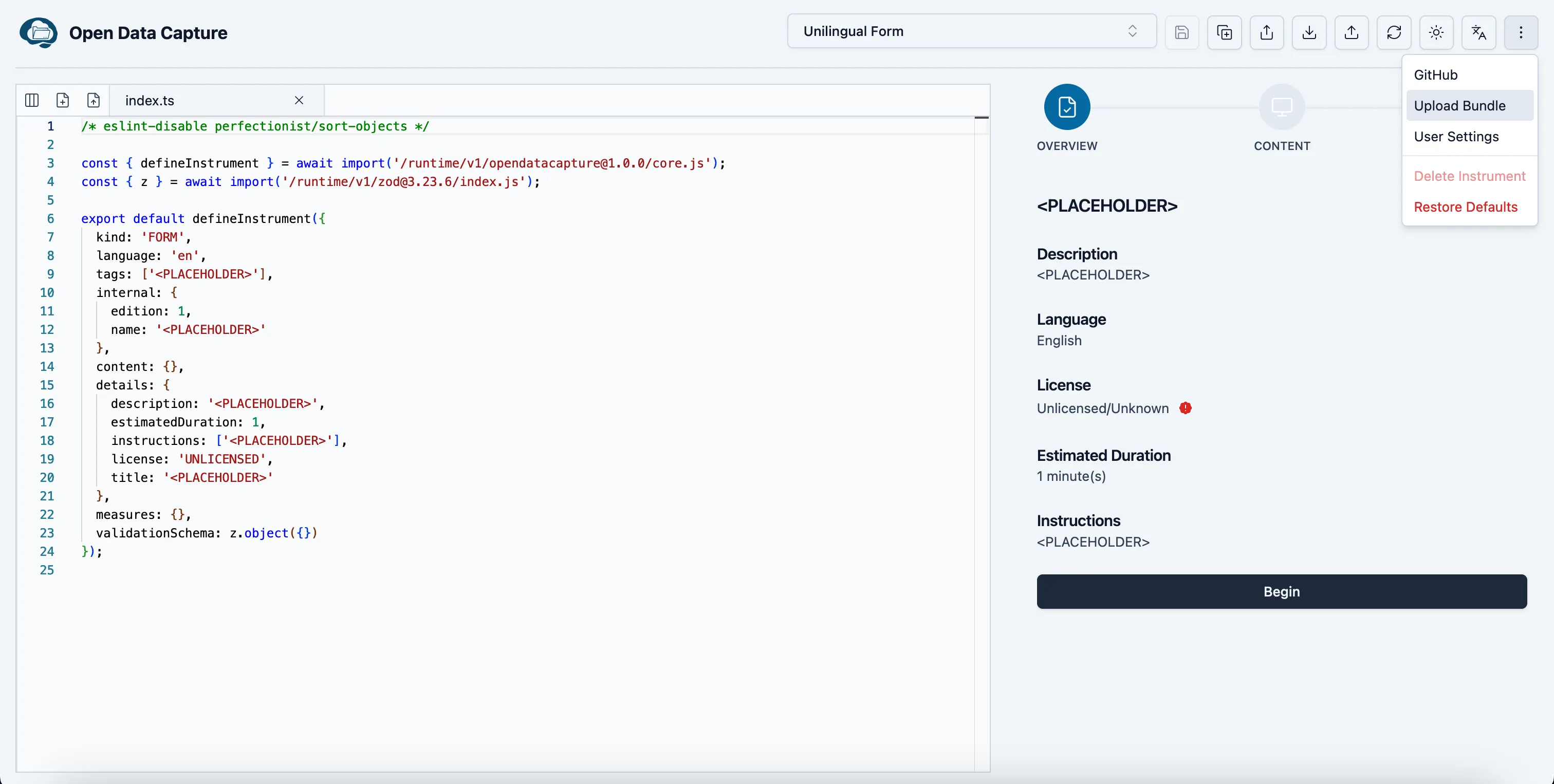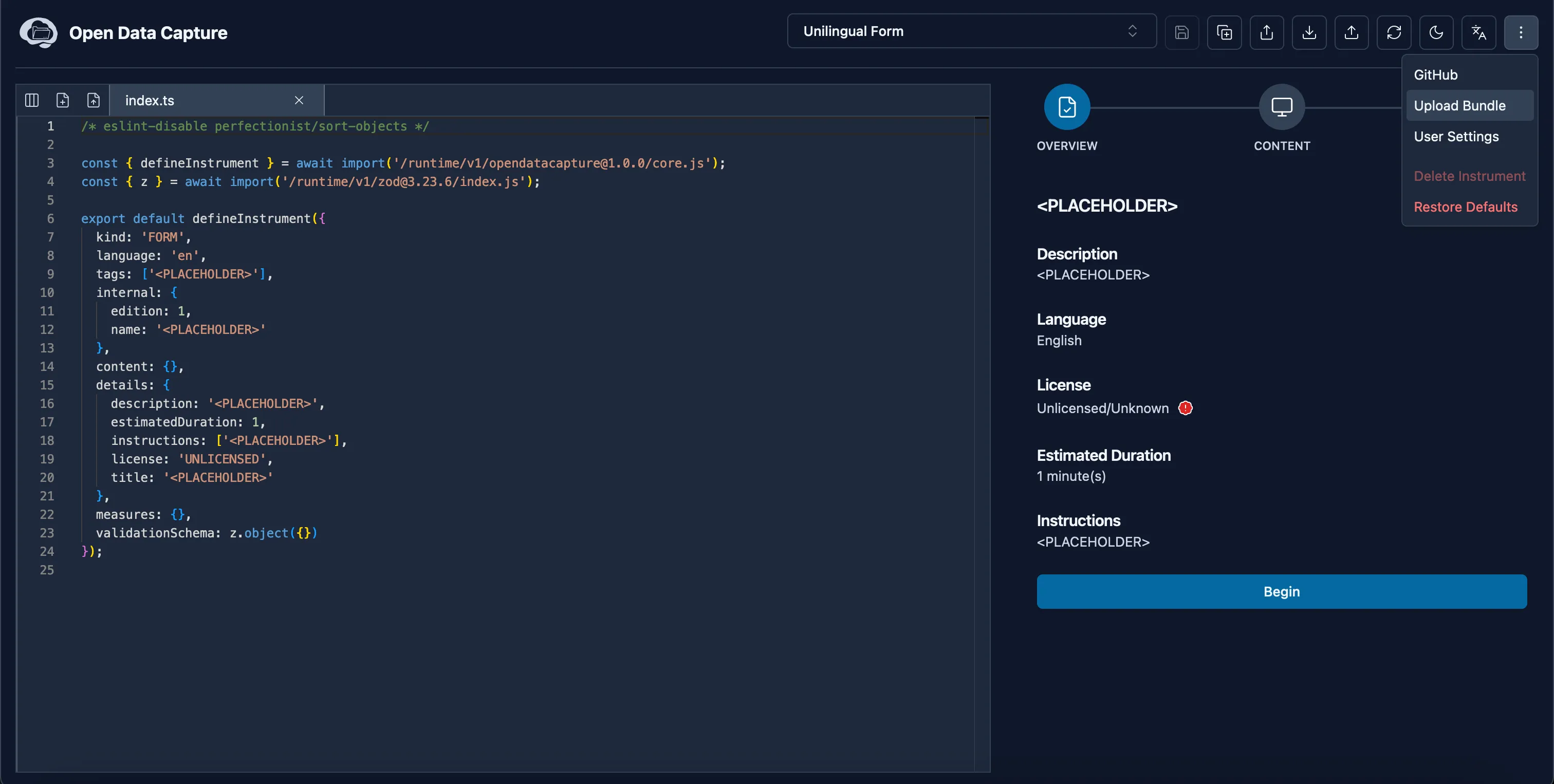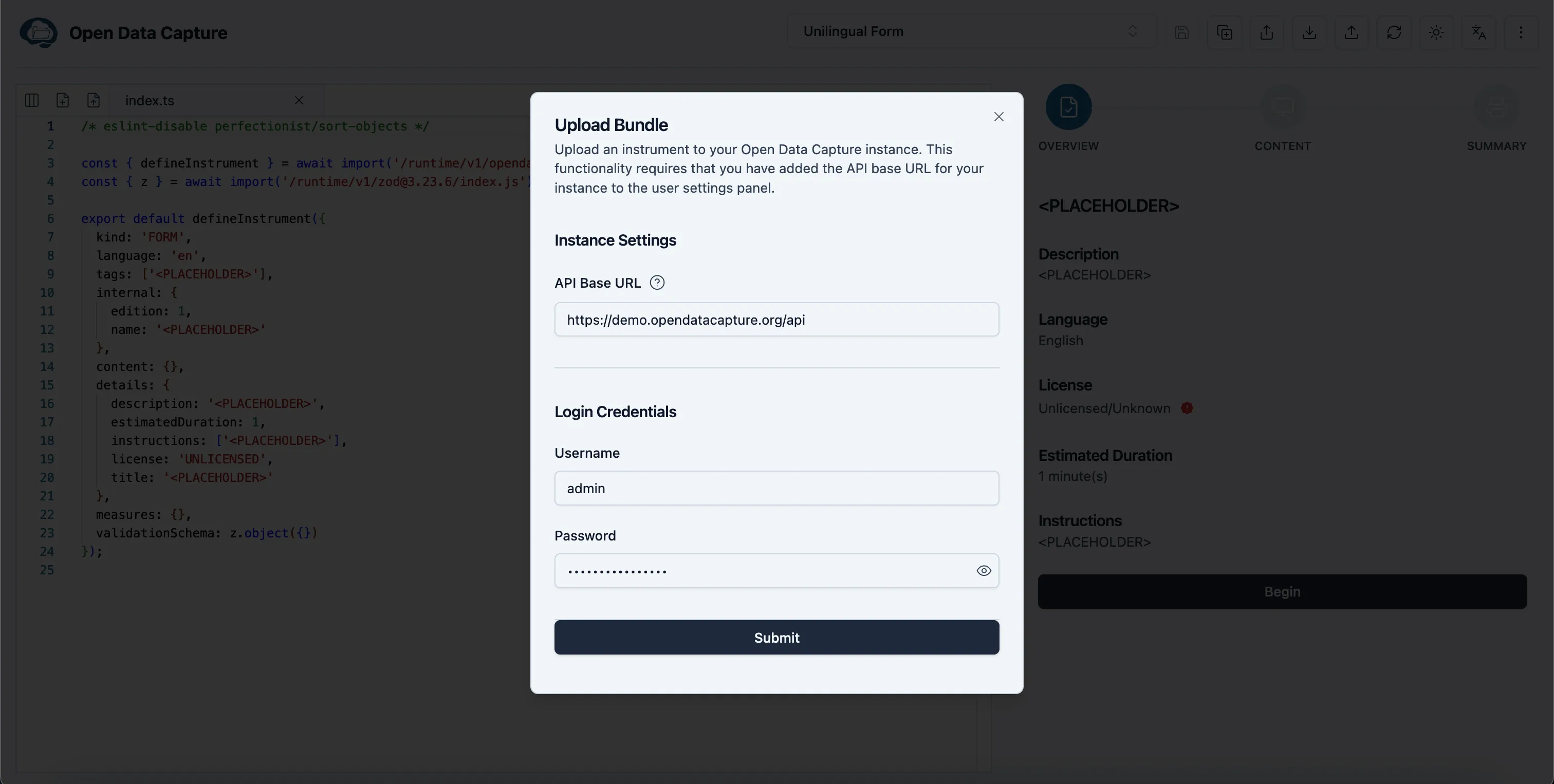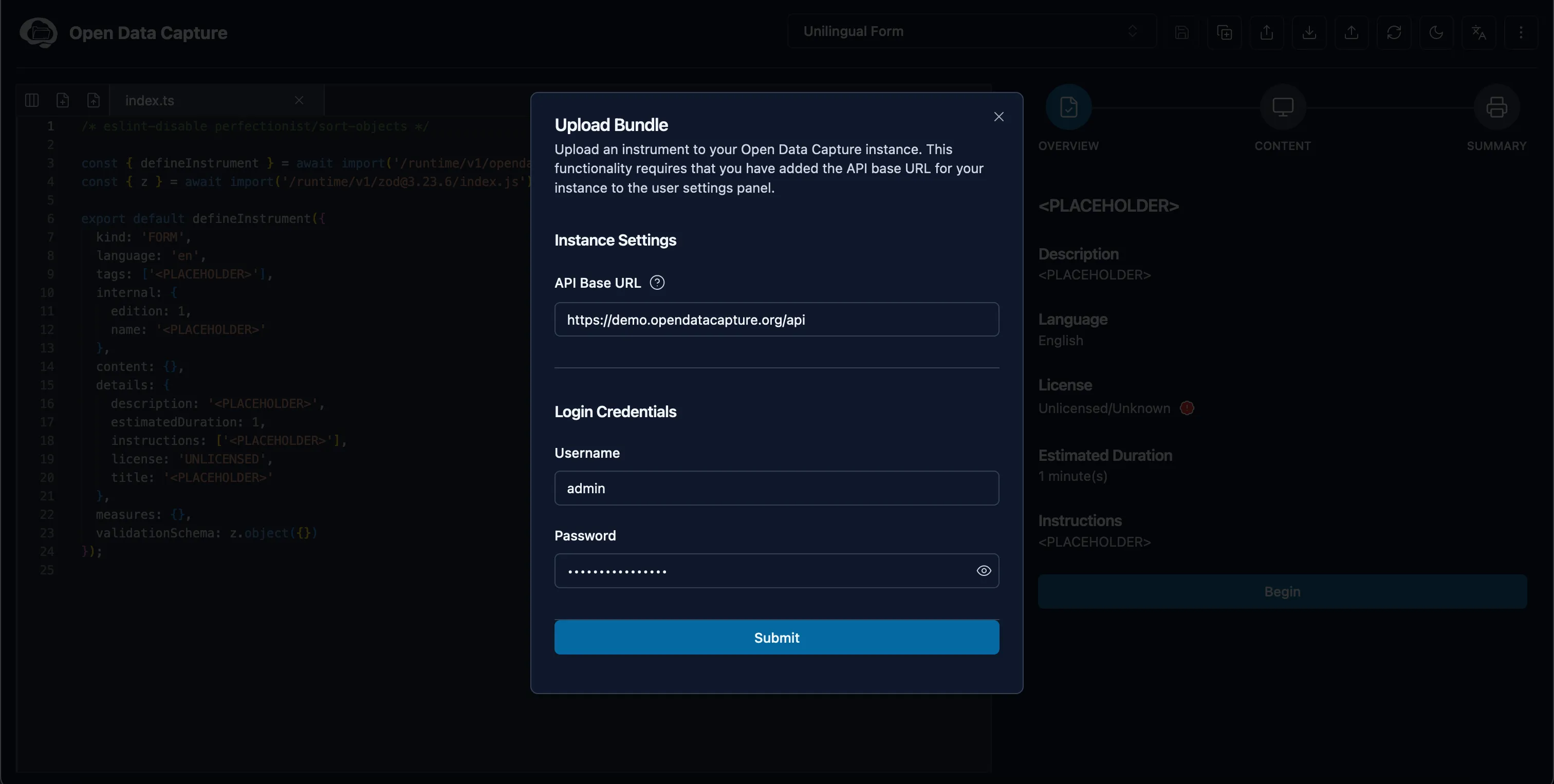How to Create an Instrument
Steps
-
Open Instrument Playground
First, navigate to the Instrument Playground and create your instrument. You can verify that your instrument works as expected in the right panel.
-
Select the Upload Bundle Button
Once you are satisfied with your instrument, click the menu button on the top right corner and then select the “Upload Bundle” tab.
-
Complete the Upload Bundle Form
Finally, fill out the required form and click submit to upload your instrument.